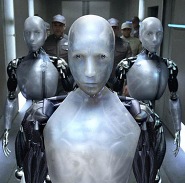BIOS
The Basic Input/Output System of your computer, commonly known as the BIOS (pronounced "bye-ose") makes sure all the other chips, hard drives, ports and CPU function together.
The BIOS software has a number of different roles, but its most important role is to load the operating system. When you turn on your computer and the microprocessor tries to execute its first instruction, it has to get that instruction from somewhere. It cannot get it from the operating system because the operating system is located on a hard disk, and the microprocessor cannot get to it without some instructions that tell it how. The BIOS provides those instructions.
When you turn on your computer, the BIOS does several things. This is its usual sequence:
The first thing the BIOS does is check the information stored in a tiny (64 bytes) amount of RAM located on a complementary metal oxide semiconductor (CMOS) chip. The CMOS Setup provides detailed information particular to your system and can be altered as your system changes.Interrupt handlers are small pieces of software that act as translators between the hardware components and the operating system. For example, when you press a key on your keyboard, the signal is sent to the keyboard interrupt handler, which tells the CPU what it is and passes it on to the operating system. The device drivers are other pieces of software that identify the base hardware components such as keyboard, mouse, hard drive and floppy drive.
Whenever you turn on your computer,the BIOS displays text describing things like the amount of memory installed in your computer, the type of hard disk and so on. After checking the CMOS Setup and loading the interrupt handlers, the BIOS determines whether the video card is operational. Most video cards have a miniature BIOS of their own that initializes the memory and graphics processor on the card. If they do not, there is usually video driver information on another ROM on the motherboard that the BIOS can load.
Next, the BIOS checks to see if this is a cold boot or a reboot. It does this by checking the value at memory address 0000:0472. A value of 1234h indicates a reboot, and the BIOS skips the rest of POST. Anything else is considered a cold boot.
If it is a cold boot, the BIOS verifies RAM by performing a read/write test of each memory address. It checks the PS/2 ports or USB ports for a keyboard and a mouse. It looks for a peripheral component interconnect (PCI) bus and, if it finds one, checks all the PCI cards. If the BIOS finds any errors during the POST, it will notify you by a series of beeps or a text message displayed on the screen. An error at this point is almost always a hardware problem.
The BIOS then displays some details about your system. This typically includes information about:
* The processor
* The floppy drive and hard drive
* Memory
* BIOS revision and date
* Display
Any special drivers, such as the ones for small computer system interface (SCSI) adapters, are loaded from the adapter, and the BIOS displays the information. The BIOS then looks at the sequence of storage devices identified as boot devices in the CMOS Setup. Boot refers to the process of launching the operating system. The BIOS will try to initiate the boot sequence from the first device. If the BIOS does not find a device, it will try the next device in the list. If it does not find the proper files on a device, the startup process will halt.